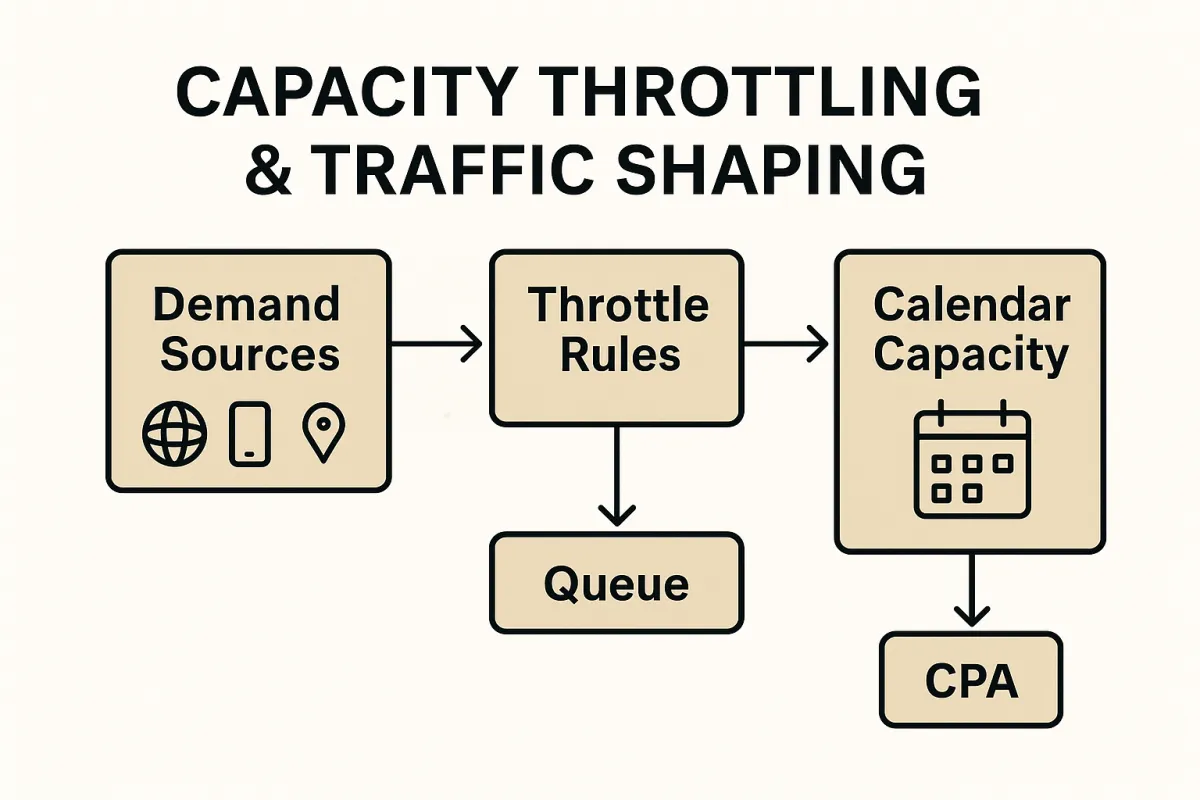
Capacity Throttling & Traffic Shaping: Keep CPA Kept While Calendars Stay Full
Capacity Throttling & Traffic Shaping
If your inbound engine can produce more demand than your team can handle this week, you’re paying to disappoint people. Capacity throttling and traffic shaping fix that: you shape who can convert, when, and from where—so meetings align with calendar capacity, experiences stay great, and CPA-kept stays low.
Working definition: capacity throttling controls how much demand you admit; traffic shaping controls which demand you admit (by source, device, geo, and hour). Together they snap your funnel to the constraints of people, seats, and SLAs.
Capacity model (seats, hours, close rates)
Before you touch a single switch, quantify the constraint. Your throttle rules are only as good as the capacity model they serve.
Start with four truths:
Seats & hours. Active schedulable hours per rep (or agent) this week × number of reps on the schedule. Remove PTO, training, no-shows, and non-meeting duties. Use a rolling 2–3-week forecast from workforce management or your calendar baseline.
Handling time. Average calendar slot length (e.g., 30 or 45 minutes) plus buffer (handoff notes, CRM hygiene).
Show & conversion. Historic show rate → opportunity rate → win rate for each motion (inbound demo, partner referral, SDR handoff). Capacity is meaningless without quality gates.
Time-to-first-touch decay. Lead value plummets when you can’t respond quickly. In a foundational study (Harvard Business Review, 2011), firms that contacted leads within 5 minutes were far more likely to qualify them than those waiting even an hour. That decay informs how aggressively you must throttle when queues grow. (Harvard Business Review, 2011). Harvard Business Review+1
Translate to weekly intake capacity
Net weekly meeting capacity = Seats × Productive hours ÷ Slot length × Show rate.
Backsolve to lead capacity using your recent conversion from lead → meeting.
Instrument it
Export calendaring data daily; maintain a simple capacity ledger for the next 14 days.
Tag every booked slot with source, device, geo, hour from the originating session so you can later shape from the highest-variance segments.
Action: Calculate the next 14 days of meeting capacity and publish the “green/yellow/red” intake band on your ops dashboard. Then Install the Throttle Rules to keep booked load within green.
Rules: slow/stop by source, device, geo, hour
Once you know today’s headroom, control admission. Prioritize segments with the best downstream outcomes and the lowest handling strain.
Where to place the levers
Hour-of-day: Use ad scheduling so high-intent inventory only runs when humans can respond or when callback SLAs can be met. Google Ads lets you schedule ads and set bid adjustments by hour and day. (Google Ads Help, 2025). Google Help
Geo: Gate markets by local calendar load. If the East team is full, close or de-emphasize Eastern DMAs while keeping Central/Mountain open.
Device: If mobile form completion drives high no-show, dial down mobile during peak strain and re-open when capacity returns.
Source: Partners with stronger show and win rates get precedence; affiliates with high dispute rates get throttled first.
Practical switches to implement today
Ad scheduling rules: For Search/PMX, limit impression eligibility to staffed hours, adding a pre/post buffer for SLAs. (Google Ads Help, 2025). Google Help
Bid expectation rules (temporary): During short-term constraints (e.g., offsite week), use seasonality adjustments so Smart Bidding expects lower conversion rates and naturally reduces bids/spend without whiplash. (Google Ads Help, 2025). Google Help+1
Device/geo toggles: Maintain a small set of “pressure relief” campaigns (desktop-only, certain states) you can pause first.
Source-level caps: Give partners or affiliates daily caps tied to today’s remaining appointment inventory.
Governance
Centralize rules in a runbook with “green/on, yellow/tighten, red/off” for each lever (source/device/geo/hour).
Every switch must have an owner and a revert condition (e.g., “Re-open mobile when tomorrow’s East calendar > 30 open half-hours”).
Action: Implement hour, geo, device, and source rules in your ad platforms and partner contracts; publish the red/yellow/green runbook and Install the Throttle Rules.
Queueing and callbacks
Even with shaping, spikes happen. Your choice is to let prospects sit on hold, abandon, and sour—or to offer control through callbacks and orderly queues.
Build a polite queue
Offer “press 1 for a callback” when estimated wait >N minutes; schedule to the next open agent window.
Respect local time and channel preference; a missed call creates another call.
Give certainty: confirmation SMS/email with a time window and an easy reschedule link.
What to wire
Queued callbacks in your contact center: Twilio Flex provides a reference “Queued Callback and Voicemail” solution—customers opt for a callback, agents receive the task when capacity frees up. (Twilio Docs, 2025). Twilio
Status/assignment callbacks to keep CRM truthy: Use TaskRouter assignment/status callbacks so your CRM knows when a task moved from queued → accepted → completed, powering SLA and abandonment dashboards. (Twilio Docs, 2025). Twilio
Digital queue for forms
When calendars are full, swap the “Book now” CTA for a priority waitlist that pre-qualifies and offers the next available slot. Don’t pretend availability you don’t have.
If the wait is long, present self-serve alternatives (docs, sandbox, partner locator) to salvage intent without burning goodwill.
Action: Add queued callbacks and a digital waitlist to your intake; wire event callbacks into CRM so you can Install the Throttle Rules with confidence.
Feedback into bidding/budgets
Throttle rules should teach your bidding and budgeting systems what “good” looks like when capacity is tight, not just shut the faucet off.
Three feedback loops to operationalize
Capacity → pacing window. When tomorrow’s open slots drop below your yellow band, shrink daily budgets on lower-priority campaigns and pause pressure-relief segments first. Use ad scheduling to zero out off-hours and prevent backlog creation. (Google Ads Help, 2025). Google Help
Observed conversion-rate shift → Smart Bidding hint. Short-term constraints often reduce same-day conversion. Use Google’s seasonality adjustments to tell Smart Bidding your expected CVR dip for a specific window so the algorithm tempers bids rather than relearning the hard way. (Google Ads Help, 2025). Google Help+1
Ops triggers → programmatic changes. Automate common guardrails with Google Ads scripts: pause lower-priority campaigns at a combined daily cap, or flip geography rules when an on-call schedule changes. (Google Ads Help, 2025). Google Help
Examples of dynamic budget rules tied to capacity
Meeting-led budgets: “If open slots < 20 for next 2 days, cut generic Search budgets by 40%, keep brand exact at 100%.”
Team-led budgets: “If East team utilization > 90% for next 48 hours, stop Eastern DMAs, maintain Central at 60% of daily.”
Quality-led budgets: “If show rate for mobile last 7 days < desktop by 12+ pts during 5–7pm, reduce mobile bids −25% in that window.”
Callback-protection budgets: “When callback backlog > 50 tasks, pause partner and affiliate sources contributing to more than 20% of callbacks.”
Guardrails
Always preserve brand/search exact budgets to avoid dampening capture of in-market intent during tight periods.
Maintain a recovery plan: when capacity flips back to green, automatically restore budgets and re-open geos/devices so you don’t under-spend.
Action: Close the loop—connect capacity metrics to ad schedules, seasonality adjustments, and scripts so bidding/budgets adapt automatically. Then Install the Throttle Rules and make them part of your daily pacing ritual.
Sources used
Harvard Business Review (2011); Google Ads Help (2025); Google Ads Help (2025); Twilio Docs (2025)
